Use HTML color picker to find your HTML color code
Below is an HTML color code picker script that resembles the Adobe Photoshop color picker. Using this online tool you can select the color you want to use in your web page or blog. Your browser must have JavaScript enabled in order to use this tool, if enabled use the middle multi-color scroll bar to scroll up or down to the color you want. If you want to select the shade of color, click the shade you want in the large shade box. Finally, the color code will appear in the bottom-right corner # box. If you want to keep that color, click the text boxes below the color picker and then select the color and then click the alternate box to begin with a new color.
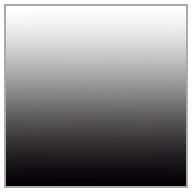


The above HTML color code picker is using code from the YUI Color Picker script.

0 comments:
Post a Comment